About Titles and Tags
The Tags and Titles in the images, that you use in an image, describe about the image to the Google Search Engine bots as these bots cannot read the text on images. So, using these tags and titles you can get more traffic.
Image Tagging
Procedure-1
As soon as you upload an image, you get a code in the HTML. Change the code of the image as follows, adding alt="KEYWORDS" between. KEYWORDS is replaced by your keywords. For example, if the image is of Eminem, you can replace "KEYWORDS" by "slimshady,marshall-mathers". Still didn't get me. Well, go through the images.
BEFORE
AFTER
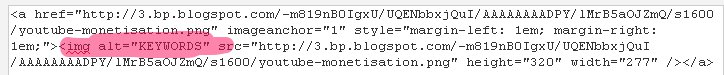
Click on the image for a bigger view
This method, called as image tagging, can bring you a noticeable increase in amount of views by driving traffic.Procedure-2
Still can't figure it out. Well, here's quite simple and direct process. In blogger, by clicking on the image, you get, options below the image. There, click on the 'Properties'. Now, you are prompted with a pop up asking you to enter the Title and Alternate Search Keywords through text boxes mentioned as 'title text' and 'alt text' respectively. Enter the title and the alternate keywords and that's it, you're done. Piece of cake, ain't it?
Click on the image for a bigger view
A few steps that might help you write alternate keywords for your image
- Use main keyword while writing both title and tags. Take care that you won't make them same.
- Do NOT write whole sentences. For example, if your post is about Image Tagging, do not make the tag as "use image tagging to get more views by driving traffic", break it into different but important parts, that will define your post, like "image tagging","drive traffic","image optimization". Hope you got it.
- Do NOT try to tag a large number of words. Make the tags limited to three or four solid words.
 If you enjoyed this post and wish to be informed whenever a new post is published, then make sure you subscribe to my regular Email Updates.
Subscribe Now!
If you enjoyed this post and wish to be informed whenever a new post is published, then make sure you subscribe to my regular Email Updates.
Subscribe Now!
