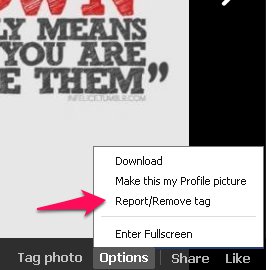There are a lot of page admins on Facebook trying to spread their page by tagging you in their pics after you like the page. The photos that you're tagged in gets published on your Timeline. In on of my posts I've explained you about reviewing the post but that doesn't remove the tag. So, here is a simple process.
- Open the image that you were tagged in.
- Click on the Options below the pic
- Then, click on the Report/Remove tag
- Then, select the reason for removing the tag.
- If you are completely annoyed with the page, click on 'Block' in the next step.
That's it, you're done. Had any problem? Feel free to ask.
Tags:
Facebook
 If you enjoyed this post and wish to be informed whenever a new post is published, then make sure you subscribe to my regular Email Updates.
Subscribe Now!
If you enjoyed this post and wish to be informed whenever a new post is published, then make sure you subscribe to my regular Email Updates.
Subscribe Now!
Kindly Bookmark and Share it:
Related Posts: Facebook
 If you enjoyed this post and wish to be informed whenever a new post is published, then make sure you subscribe to my regular Email Updates.
Subscribe Now!
If you enjoyed this post and wish to be informed whenever a new post is published, then make sure you subscribe to my regular Email Updates.
Subscribe Now!