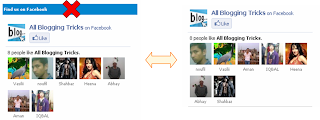I think there is no need to tell about the Facebook. Facebook gives a way to all user to share their love and feelings with their friends, parents and all other homies. I think all the peoples around the world are socially connected via Facebook. I was very exited when I came across a awesome status trick of Facebook. I made more searches about it to gain more knowledge about it. So lets see how this tricks will work.
I think there is no need to tell about the Facebook. Facebook gives a way to all user to share their love and feelings with their friends, parents and all other homies. I think all the peoples around the world are socially connected via Facebook. I was very exited when I came across a awesome status trick of Facebook. I made more searches about it to gain more knowledge about it. So lets see how this tricks will work.What is Facebook Status Trick:-
Whenever you update your status in Facebook it looks as shown in picture below. So in this tutorial I am
How to use Facebook status trick:-
- Login to your Facebook account.
- Now copy the code below and paste it in the address bar.
http://www.facebook.com/connect/prompt_feed.php?preview=true& api_key=
- Update your current status and click share.
- And you will get status updated via Blackberry.
http://www.Proxy-site.com/connect/prompt_feed.php?preview=true&
api_key=

- Below is the complete list of API code through which you can change your status with various name.
- 01. My Bedroom (174811032586879)
- 02. Your moms computer (132386310127809)
- 03. Skynet (249284985083592)
- 04. Blackberry (2254487659)
- 05. Palm (7081486362)
- 06. Sidekick (21810043296)
- 07. Sony Ericsson (38125372145)
- 08. Xbox LIVE (5747726667)
- 09. Foursquare (86734274142)
- 10. Telegram (140881489259157)
- 11. Morse Code (134929696530963)
- 12. Message in a Bottle (123903037653697)
- 13. Mind Computer Interface (121111184600360)
- 14. eyePhone (110455835670222) 15. Toaster (203192803063920)
- 16. microwave (0a5266c8844a1b09211e7eb38242ac2f)
- 17. Strawberry (a4c9fb1708a848c2241674531176209b)
- 18. The moon (221826277855257)
- 19. Dr. Pepper (eea90d40e1d12565695dbbbdbd5e965b)
- 20. iPod Nano (142039005875499)
- 21. Your Mums Bedroom (5f64bbc9ac2f12b983200925da461322)
- 22. Refrigerator (250828364944350)
- 23. Nasa Satellite (31d608d30292175bf7703149699ccb39)
- 24. Google+ (4d8243dbb7064f88351fe6c809582320)
- 25. Smoke Signal (134138923334682)
- 26. The Future (108372819220732)
- 27. Typewriter (d3d554bf60297cb2c384e3d7cf5a066d)
- 28. Harry Potter (b8ebeb983f45eaa0bd5f4f66cad97654)
- 29. Pogo Stick (185103391549701)
- 30. Sperm Whale (170318539700306)
- 31. Microsoft Excel (242740155751069)
- 32. A potato (127926427295267)
- 33. Banana Phone (1477a4cd29ec724a3de19be5d26e0389)
- 34. Pip Boy (142806259133078)
- 35. Post-It Note (115227201900831)
- 36. Airwolf (123944137696757)
- 37. Nintendo 64 (236264753062118)
- 38. Alcohol (250335888312118)
- 39. Cheese (218791271497130)
- Just copy the code within Bracket and paste it trepalce last part of the url for example:-
- For "My Bedroom" , the code will look like this.
http://www.Proxy-site.com/connect/prompt_feed.php?preview=true& api_key=Now finally it is a time to confused your friends through this trick. I give my best to produce this article if anyone find any difficulty in doing this process then comments are always open for that or if you like the above article then don't forget to subscribe it for latest updates.
Read More »
Tags:
Facebook


 Most of the Blogger receives huge amount of traffic daily through Facebook. Now a day Facebook become an effective way to increase traffic for a Blog as Facebook allows our user to create a page to promote their Blog or Business. That's why we can't neglect the importance of Facebook. Previously, I was shared a article to
Most of the Blogger receives huge amount of traffic daily through Facebook. Now a day Facebook become an effective way to increase traffic for a Blog as Facebook allows our user to create a page to promote their Blog or Business. That's why we can't neglect the importance of Facebook. Previously, I was shared a article to 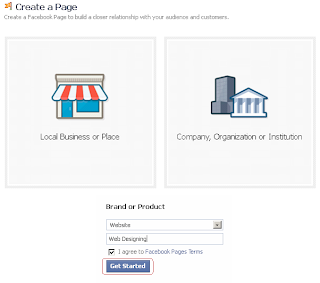

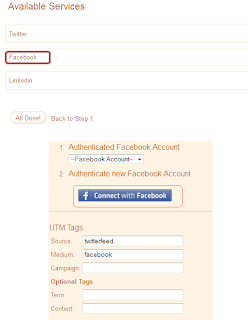





 As we all know Facebook is most popular social networking site all over the world. India has estimated 34 million registered users. To expand its roots more deeper into villagers and rural areas, it came with an fantastic free service. Now Facebook users in India can access Facebook on any mobile without having any internet connection by dialing *325#. You can even access Facebook on mobile which have no browser support like Nokia 1100.
As we all know Facebook is most popular social networking site all over the world. India has estimated 34 million registered users. To expand its roots more deeper into villagers and rural areas, it came with an fantastic free service. Now Facebook users in India can access Facebook on any mobile without having any internet connection by dialing *325#. You can even access Facebook on mobile which have no browser support like Nokia 1100.